Aptana crashes on Mac OS Sierra Solution

Aptana studio used to work fine on OS X El Capitan but after updating to Sierra it doesn’t work anymore
By default, Sierra, the option “Allow applications downloaded from does not appear Anywhere “. But with a simple instruction from the command line so we can correct.
- Go to the folder Applications -> Utilities -> Terminal
- In Terminal, enter or copy…
sudo spctl –master-disable
- Type your password (it will not appear, however it is present) and press Enter
Click the lock and enter your Administrator password to make changes.
After changing this option, and can install any software, so if compatible with OS 10.12.
If you have any question feel free to contact me. I will try to help you.
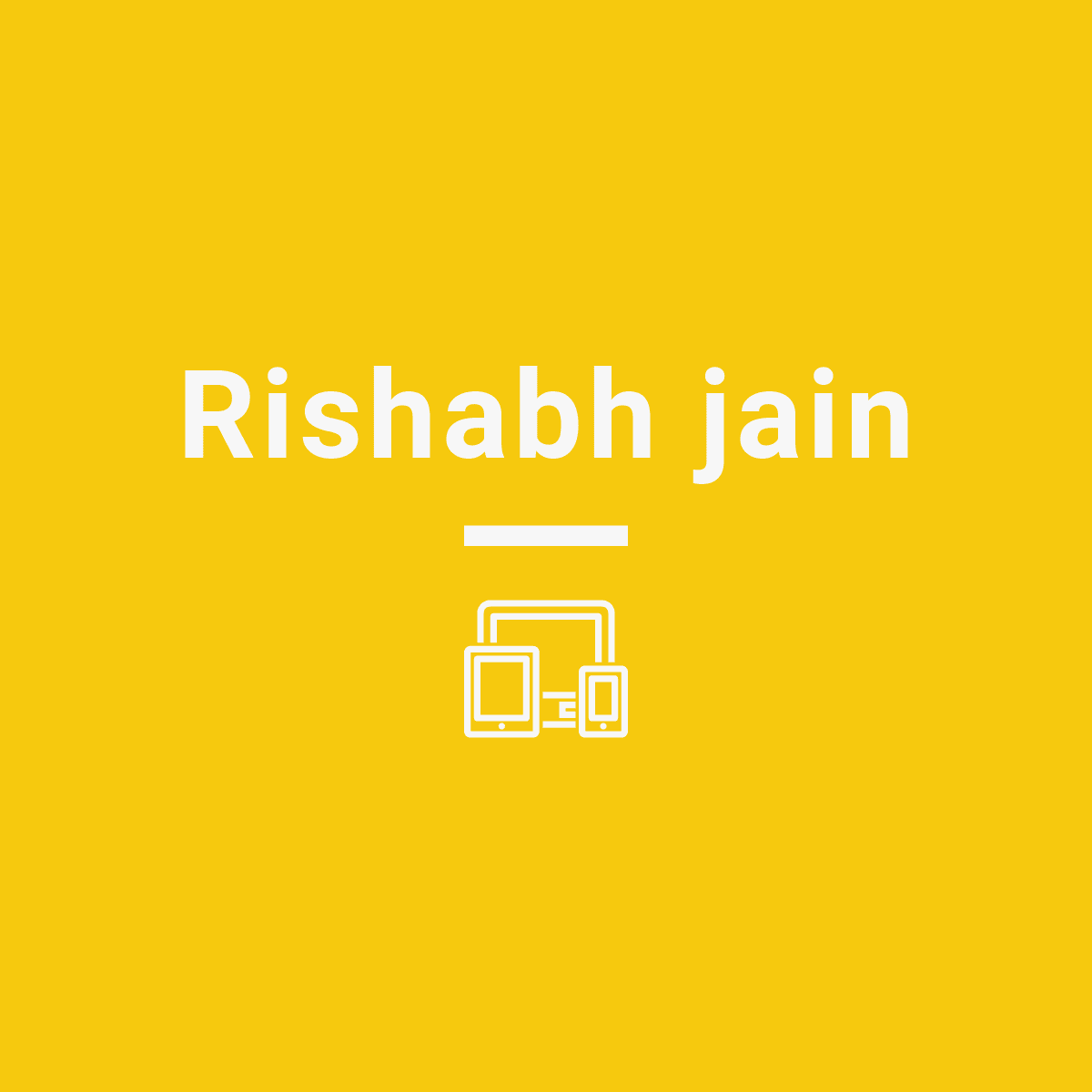

https://vitz.ru/forums/index.php?autocom=gallery&req=si&img=4698
Good https://is.gd/tpjNyL
http://wish-club.ru/forums/index.php?autocom=gallery&req=si&img=5430